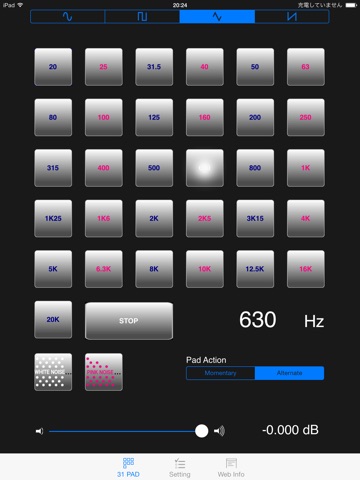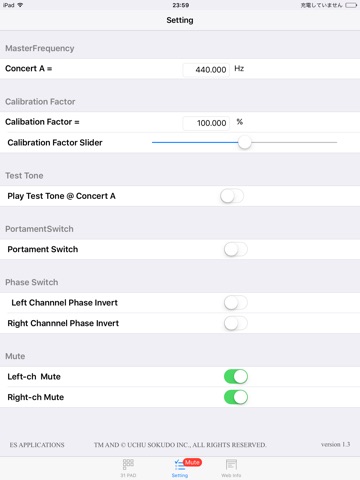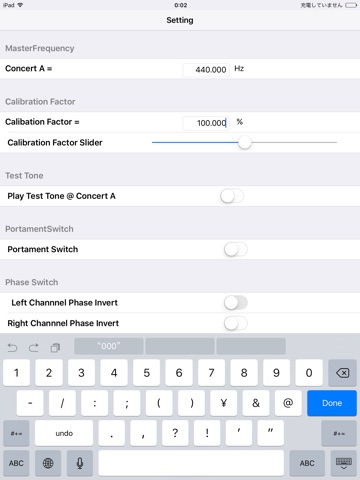"Oscillatr 31" transforms your iPad into a powerful and functional test tone oscillator.
The test tone oscillator can produce tones within the audible field, from 20Hz to 20kHz.
It features a revolutionary keypad consisting of 31 bands and 1/3 octave, which allows you to directly access frequency distribution, and supports various graphic equalizers. You can access to a wide range of audible fields.
The application also contains functions that are suitable for searching characteristics of a room or howling spot.
FEATURES
・Access to arbitrary frequencies from 20Hz to 20kHz using the keypad of 31 bands and 1/3 octave.
・Selectable waveforms: sine, square, triangle and saw waves.
・Features Noise Generator that you can play pink or white noise.
・Passible to adjust the differences of frequency among the models to 0.0001%.
・Features an in-app web browser. Access the web for information without switching applications. (Available only when there is an Internet connection.)
TOOLS
1st screen "31 PAD"
・Touch keypad of 31 bands and 1/3 octave to access arbitrary frequencies.
・Tune frequency supporting various graphic equalizers.
・Selectable waveforms: sine, square, triangle and saw waves.
・Features Noise Generator that you can play pink or white noise.
・Features Pad Action Selector that you can select "Momentary " or "Alternate".
-Momentary: While pushing "Number Pad" ,it will play the sound.
-Alternate: Untill pushing "Stop Button", the sound is playing.
2nd screen "Setting"
・Master Frequency Field: Set "Master Frequency".(Please use when there is calibration)
・By adjusting Calibration Factor Slider and Calibration Factor Field , you can calibrate the Master Frequency.
Calibration Factor Slider can be adjusted between -0.015~+0.15%.
・Test Tone Switch : Plays the digit of Master Frequency. Use it with Calibration Factor Slider when calibrating.
・Portament switch:Activating this switch enables you to change frequencies smoothly.
・Phase Switch:Left Channnel Phase Invert Switch : reverses the phase of left channel.
Right Channnel Phase Invert Switch : reverses the phase of right channel.
*If one of Phase Invert Switch is On, you may have sound problem. Be careful.
If one of Phase Switch is On ,you will see the ”Phase Inv” sign on ”Tab Ber”(screen bellow).
3rd screen "Web Info"
・Features an in-app web browser. Access the web for information without switching applications.
(Available only where there is an Internet connection.)
"Oscillatr 31" Video Tutorial
http://youtu.be/1eN9ZPh607Q
Uchu Sokudo Lab
Follow us: https://twitter.com/uchulab